If you want to check the HESCO bill online, then you are at the right place. Checking online bills has now become very easy, and you do not need to go to any office or stand in line. Just enter your 14-digit reference number. Your current bill will appear on the screen immediately. Its advantage is that you can download, print, or verify your HESCO bill at any time, be it 2 am or 7 am. The interface of this tool is also simple and mobile-friendly.
Is your bill coming late, or has it been lost? Now get a duplicate bill online from pakbills.com without any tension. Following is a list of all Pakistan electricity companies. Click on the name of your provider to see your bill:
How to Check HESCO Bill from Reference Number?
The most important part of checking your HESCO bill is your reference number. This number is written on the top of your old bill usually on the left side or at the top. If you do not have a reference number, check the old hard copy bill or get a duplicate bill online. This number is unique for every meter connection, so it is very important and help you to calculate electricity unite in Pakistan.
Troubleshooting Errors in Online Bill Access
Sometimes, users may face difficulties checking or downloading their HESCO bill. Here are a few common issues and their solutions:
- Invalid Reference Number: Ensure that the 14-digit number is entered correctly.
- Website Not Loading: If the site is down, wait a few minutes and try again.
- Bill Not Found: If your bill is not showing, it may not have been created yet. Try again after a few hours.
- Printing Issues: Check your printer settings and internet connection if you cannot print.
How to get duplicate HESCO bill online?
If you have lost your bill or it did not come by post, then getting a duplicate bill has now become very easy. You just have to enter the reference number on pakbills.com. As soon as the bill appears on the screen, you can download it in PDF format or directly print it from mobile or printer. This duplicate bill is equal to the original and is valid for payment and help us to understand the electricity unite in paksitan 2025.
The service of getting a duplicate bill saves you from the queues at the post office, bank or customer center. Its interface is user-friendly, which can be easily used by people of every age group. If you need a bill for school, a rent agreement, or any verification, then this duplicate bill is sufficient.
Estimated Monthly Cost Based on Usage (2025)
|
Units Consumed |
Estimated Bill (PKR) |
Potential Additional Charges |
|
100 Units |
2,500 |
Basic taxes + Meter rent |
|
200 Units |
5,200 |
Fuel Price Adjustment (FPA) |
|
300 Units |
8,500 |
Tariff Rationalization Surcharge (TRS) |
|
500 Units |
14,000 |
Peak-hour usage charges |
|
700+ Units |
22,000+ |
Higher Tariff Slab + Additional taxes |
Breakdown of Additional Charges in Your Bill (2025)
|
Charge Name |
Amount (PKR) per Unit or Fixed |
Purpose |
|
Fuel Price Adjustment (FPA) |
Varies (Based on fuel rates) |
Adjusts for changes in fuel costs |
|
General Sales Tax (GST) |
17% of total bill |
Government-imposed tax |
|
Tariff Rationalization Surcharge (TRS) |
0.50 - 1.50 per unit |
Maintains national tariff balance |
|
Financing Cost Surcharge (FCS) |
0.43 per unit |
Covers power sector financing costs |
|
Meter Rent |
50-100 (Fixed) |
Monthly rental for the meter |
|
TV Fee |
35 (Fixed) |
Added to all electricity bills |
By watching these charges, you can better understand an act or instance of fluctuating in your bill. Always compare your HESCO bill unit rates month by month to see how changes in government policy or fuel costs impact your final payment.
Regions and Districts under HESCO’s Coverage
HESCO is liable for supplying electricity to different districts in Sindh, covering both urban and rural areas. The company runs through various divisions, ensuring that buyers in other locations receive efficient services.
Some of the key regions under HESCO’s jurisdiction include:
- Hyderabad
- Mirpurkhas
- Nawabshah
- Larkana
- Tando Allahyar
- Jamshoro
- Dadu
- Sanghar
- Badin
- Umerkot
HESCO ensures regular meter readings, billing updates, and complaint determination for buyers in these areas. Whether you are reviewing your HESCO electricity bill or facing technicalities, knowing your operational circle can help you reach the right service center faster.
How is HESCO Electricity Units and Bill Calculation done?
Users are often confused as to why their bill is so high. The answer lies in your units consumption. The unit rate at HESCO is slab-wise, and the higher the rate, the more the charge. On Pakbills.com, you can not only check the bill, but also estimate the amount of bill for how many units you will get.
The bill formula is: Total units x per unit rate + taxes + meter rent (if applicable).
Start noting your meter weekly, so that you know when your consumption is higher. With this you can do both smart usage and bill savings.
How to know HESCO Bill Payment Deadline?
If the payment deadline is missed, late charges are levied, so it is important to check the bill on time. When you check your bill on pakbills.com, the due date is clearly shown. Every HESCO bill has a “Due Date”, which tells you by when the bill has to be paid. If you pay late, “After Due Date” charges are also mentioned if you find any mistake then contact to WAPDA Helpline complain in 2025. By checking and paying the bill on time, you avoid unnecessary charges. So, check your bill on pakbills.
com in the starting days of every month. You can set a reminder on your phone or make it a habit to check it monthly. Smart people are those who check and pay their bills on time!
How to understand HESCO Meter Reading?
Seeing meter reading in the HESCO bill may seem confusing, but once you understand it, estimating usage becomes easy. When you check your bill on pakbills.com, you get Present Reading and Previous Reading there. The difference between these two tells you the units of your current month.
For example, if previous reading was 3560 and present was 3700, then you used 140 units. These units are multiplied by the unit rate to form the total amount. It is important to understand the meter reading so that you can estimate whether the bill is fair or overcharged and to set a monthly electricity goal. If there is any issue, you can also complain to HESCO with proof.
Is HESCO Bill Online safe and secure?
This question comes in the mind of every user is it safe to check bill online? The answer is yes, absolutely - when you check from a trusted portal like pakbills.com. Pakbills.com does not collect any personal information. You just enter the reference number which is publicly accessible. Your CNIC, mobile or address is not required in this. The site uses secure HTTPS encryption, which means your data remains encrypted.
Checking your bill online is not only secure, but also protects you from physical threats and frauds — like fake bills or unauthorized agents.
HESCO Customer Complaints and Contact Info
If you have any problem with your HESCO bill like wrong units, extra charges or delay you have the right to register a complaint. But first verify your bill from pakbills.com. Sometimes delay or misprint causes confusion. If the issue is genuine, you can call HESCO helpline or lodge complaint at nearest subdivision office. While registering complaint, do mention reference number.
Many complaints are made because people do not check their bills timely. Hence, regular checking on pakbills.com makes you proactive.
Peak vs. Off-Peak Hour Charges (2025)
|
Time |
Rate per Unit (PKR) |
Recommended Usage |
|
Peak Hours (6 PM - 10 PM) |
30+ |
Minimize heavy usage |
|
Normal Hours (10 AM - 6 PM) |
25 |
Moderate appliance usage |
|
Off-Peak Hours (10 PM - 10 AM) |
15 |
Best time for heavy appliances |
Planning energy consumption according to these time slots can significantly impact your electricity bill HESCO and help overall savings.
HESCO Tariff Breakdown (2025)
You can check your HESCO bill online by visiting pakbills.com, clicking on 'Bill Inquiry,' and entering your 14-digit reference number. Yes, you can download your HESCO duplicate bill online by visiting pakbills.com or hescoebill.pk, entering your 14-digit reference number. No comments yet. Be the first to comment! 💬
Contact Us
© 2025 PakBills. All rights reserved. |

Leave a Comment